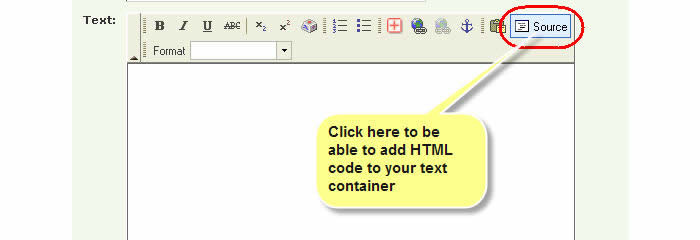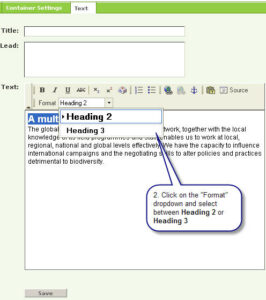Tips and Guidelines
Writing for the web isn’t the same as print. People read the web in a very special way. They don’t pay attention in the same way they do when they’re reading a book or a magazine.
Remember, the web is always changing, and are the people who read it. So please keep these guidelines in mind when you’re writing for the web.
Read below:
- Audience – Who are they and what do they want?
- How do people read the web
- Key words
- Length of text
- Write clear “linked copy”
- Style
Audience – Who are they and what do they want?
As with any printed publication, it’s important to think about your audience before starting to write for the web.
- Who are the people you’re trying to reach?
- What do they already know?
- What do you have to explain?
Write in a style your audience expects.
This gives you credibility and makes your readers feel they have come to the right place.
Even if your section is aimed at “intelligent” informed people, you never know who might read your stuff so writing in plain language is key.
How do people read the web?
The web is not like print!
If you are an experienced writer, these are exciting times. You may have been a journalist since Gutenberg, but now it’s time to learn it all again.
If you are just starting, great. You can use these tips with a fresh approach.
Nonetheless, be it for the web or a daily newspaper, the core basic communications rule still apply. Specially the golden rule of thinking about who you’ll be talking to.
And no matter who your audience is, it’s important to remember some key facts about online content:
- People who read the web are there for a purpose. It’s not like print.
- People rarely read web pages word by word.
- Instead, they scan the page, picking out individual words and sentences.
Your audience wants to find something out, and they usually know what they’re looking for.
So we have to give it to them. Fast.
When you’re writing for the web, make sure you get your key messages across quickly and in a way that’s easy to find.
Think about how you surf and read on the web. Give your readers the same treatment you would like to have, be direct, lighthearted and informative.
Write for scanners
You need to help people scan for 2 reasons:
- get through information quickly
- absorb what they’ve been reading
How?
- highligh keywords (hypertext links serve as one form of highlighting; typeface variations and color are others)
- meaninful titles, heading and subheadings (but don’t force clever ones)
- use lists (“top reasons…”, “five ways to…” and bullet points with a maximum of five items as a rule)
- stick to one idea per paragraph. Readers will skip over any additional ideas if they aren’t caught by the first few words in the paragraph)
- Break things down into components
Again, readers online will scan lists before they read chunks of text.
On the average Web page, users have time to read at most 28% of the words during an average visit; 20% is more likely.
-Jakob Nielsen
Keywords
Before starting to write for a web page, think about key words and phrases.
- What’s the purpose of the page?
- What would your audience type into Google to find the page?
For example, When you want to book a vacation online, do you search for “inexpensive airfare” or do you search for “cheap airplane tickets”?
Search engines like Google or on oneWWF look through documents for key words you enter into the search box.
You’ll need to write these words into your web page. Make it rich with these keywords.
Use words your customer would use when searching for your stuff. Stay away from corporate lingo.
Keep key words in mind when:
- composing titles
- naming pictures
- writing your text
Tips:
- “WWF” must never be a keyword, because it’s on all our pages and people won’t know where to start looking.
- If you’re writing for Panda.org or oneWWF remember, WWF is an international organization, so you need to write with this global view in mind.
- Different cultures use different words to mean different things.
- Remember! When you format any word document or PDF, fill in the document proprieties. You will be asked to include the same kinds of key words.
Length of text
Keep it short!
White space can also be one of your most powerful weapons.
It could even be more important than the length of the page, so remember to break up your page with plenty of white space.
More tips:
- Aim for 50 per cent less text online than you would write for print
- Prefer short paragraphs then long blocks of texts.
- Bear in mind that reading online is almost 25 per cent slower than reading print.
- Don’t write long paragraphs. Keep then to about 3 or 4 sentences.
- A scroll with white space is better than one screen of “tombstone text”.
- Give those weary eyes a break!
Take your readers further: provide links!
Links often function as headlines online.
People scroll through pages looking for something to do, links tell people to do something
Remember, links are interactive and good links will add value to your page.
Links create a way to jump off the page, so put the straightforward stuff up front.
Don’t be afraid of links!
Being connected to the rest of the Web is something positive and a sign of confidence. Isolated sites feel like they have something to hide.
Of course, no page may consist of just a list of links. All links should be in context or in a right hand box on the page where they are most relevant.
Once people click on a good link . . .
- you know they’re interested in the topic
- they will read more
- they will retain more
- they will “thank” you for leading them to rich information
- they will want to go back to your content for more valuable resources
Style
Keep your message simple:
- The web is less formal than print, so reflect this when you write.
- Write to inspire rather than to impress. Even your colleagues will like clear, simple and straightforward messaging.
- Be clear and logical in your communication. If in doubt, run your copy past someone else. It’s always good to have a second (or third) pair of eyes.
How to do this?
Here are some words of advice about style from Jakob Nielsen:
“(…) Web content must be brief and get to the point quickly, because users are likely to be on a specific mission. In many cases, they’ve pulled up the page through search.
Web users want actionable content; they don’t want to fritter away their time on (otherwise enjoyable) stories that are tangential to their current goals.
Print’s narrative exposition calls for well-crafted, complete sentences.
Online, less so. Fragments often let you pull information-carrying keywords to the front, while also reducing froufrou word count. Because Web users read only 18% of added verbiage, cutting words is well worth the accusing squiggles that MS Word will throw at your sentence fragments”
Some other good tips are:
- Use the active voice over the passive voice (i.e. “WWF funded the project,” not “the project was funded by WWF”).
- Don’t overwhelm your reader with unecessary numbers, statistics or fact after fact.
- But when using facts, make sure you can back them up.
- Unlike print, you can easily provide a link onwards for further information if you want to develop a particular aspect.
Using Plain Language
Normal, clear vocabulary is essential to make your text understandable and engaging.
Remember to think about your audience and that your text maybe read online by people with different reading capabilities.
And always aim your text for low litteracy users.
It has been shown that content thought for lower-literacy users also benefit higher-literacy users, who equaly tend to prefer reading a lean, direct text.
Resources about plain language:
- CLAD Online Thesaurus – Clear Language and Design. East End Literacy, Toronto, ON
- Dictionary of Plain Language – Duncan Kent & Associates, Vancouver, BC (PDF)
- The A-Z of Alternative Words – Plain English Campaign, Derbyshire, England (PDF)
Titles
Titles should be short — just a few words is best. Don’t exceed one line.
They should have information scent, in other words be direct, descriptive and assure readers they have come to the right place.
The first several words of titles and subtitles should catch your audience’s attention.
Remember, people will skim a website before they read it, so make sure your title tells the audience exactly what the page is about.
Lifespan of content
Web pages are a living medium. Information can change in the blink of an eye.
So it’s important to stay on top of things and make sure your text is current.
Avoid anything that’s time-specific.
Don’t use words like:
- today
- yesterday
- last year
Keep your text fresh.
If visitors see out-of-date information, they’ll go elsewhere.
Images
Any picture used must be relevant to the text and compliment or help to enhance a reader’s understanding of the content on that page.
Pictures that are serving only to “make a page look pretty” must be avoided.
Pictures should complement the text, not detract from it.
Visit the WWF Network Standards for Images for more information.
All pictures should have a descriptive caption (again using keywords where possible) and proper copyright information. When uploading images to the CMS, this will already be taken care of.